【Windows版】プロゲートからGitのインストールを試みるも仕様が変わっていたので報告する‥【Git 2.34.1 Setup】

まずは上記のGitサイトからダウンロード。



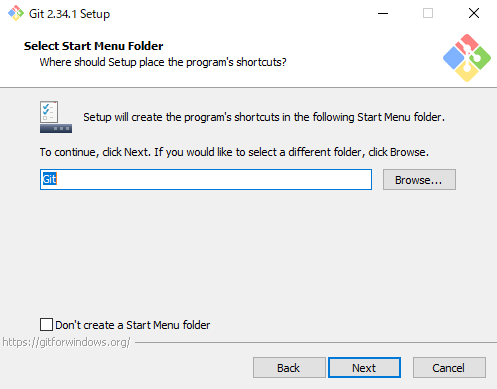


Adjusting the name of the initial branch in new repositories / 新規リポジトリでの初期ブランチ名の調整
以下翻訳
>>Adjyusting the name of the initial branch in new repositories.
新しいリポジトリに初期ブランチの名前を追加する。
What would you like Git to name the inital branch after "git init"?
Gitが "git init "の後に最初のブランチを名付けるのはどうでしょうか?
1:Let Git decide / Gitに決めさせる
2:Override the default branch name for new repositories / 新しいリポジトリのデフォルトのブランチ名を上書きする
1を選択。

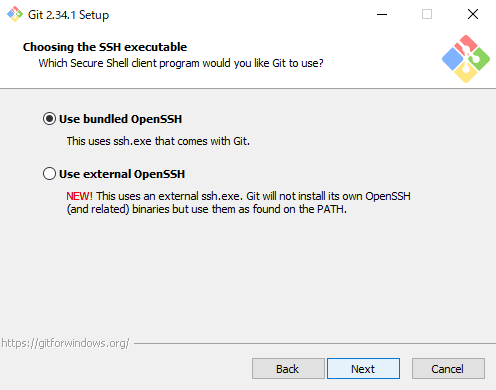

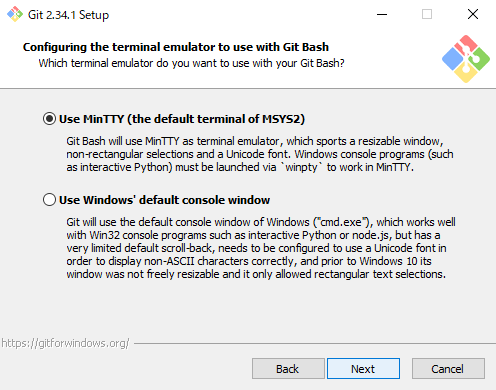
12画面目にて新しい選択が現れた!

以下翻訳
>>Choose the default behavior of 'git pull'
>>What should 'git pull' do by default?
・Default(fast-forward or merge) / デフォルト(fast-forward or merge)
This is the standard behavior of git pull : fast-forward the currnt branch to the fetched branch when possilbe, otherwise create a merge commit.
これは git pull の標準的な挙動です。可能な限り現在のブランチを取り込んだブランチに fast-forward し、そうでない場合は merge commit を作成します。
・Rebase / リベース
Rebase the current branch onto the fetched branch. If there are no local commmits to rebase, this is equivalent to a fast-forward.
現在のブランチをフェッチしたブランチにリベースします。リベースするローカルコミットがない場合、これは fast-forward と同じ意味になります。
・Only ever fast-forward / 唯一の fast-forward(?)
Fast-forward to the fetched branch. Fail if that not possible.
取り込んだブランチに早送りします。それが不可能な場合は失敗します。
Default を選択。
13画面目にて新しい選択:Git Credential Choose credential helper / Git Credential クレデンシャル・ヘルパーの選択

※クレデンシャルヘルパーとは?
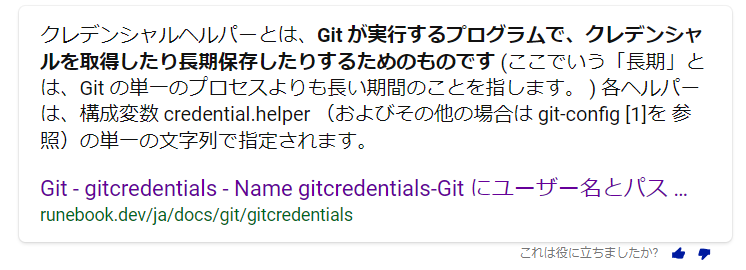

ラスト
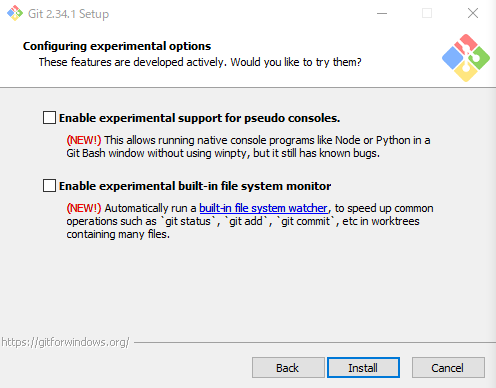
これで、Gitのインストールが完了。のはず。
インストール中にエラーがでた
どういうこと??
Line 3440 : Unable to run post-install scripts; no output?/
3440行目 : インストール後のスクリプトを実行できません。
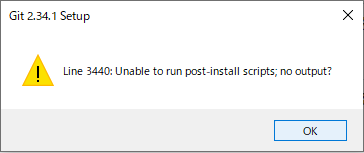

スクリプトを実行できないとは一体・・・。
次回はGitインストール後の初期設定を実行する。
できるのか?💦
unable to run post-install scripts / インストール後のスクリプトが実行できない
bash - unable to run post-install scripts - Stack Overflow